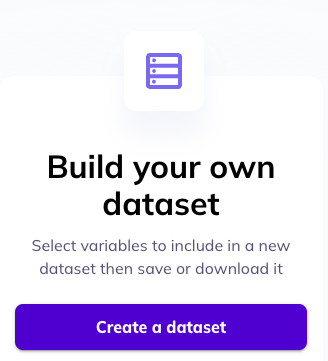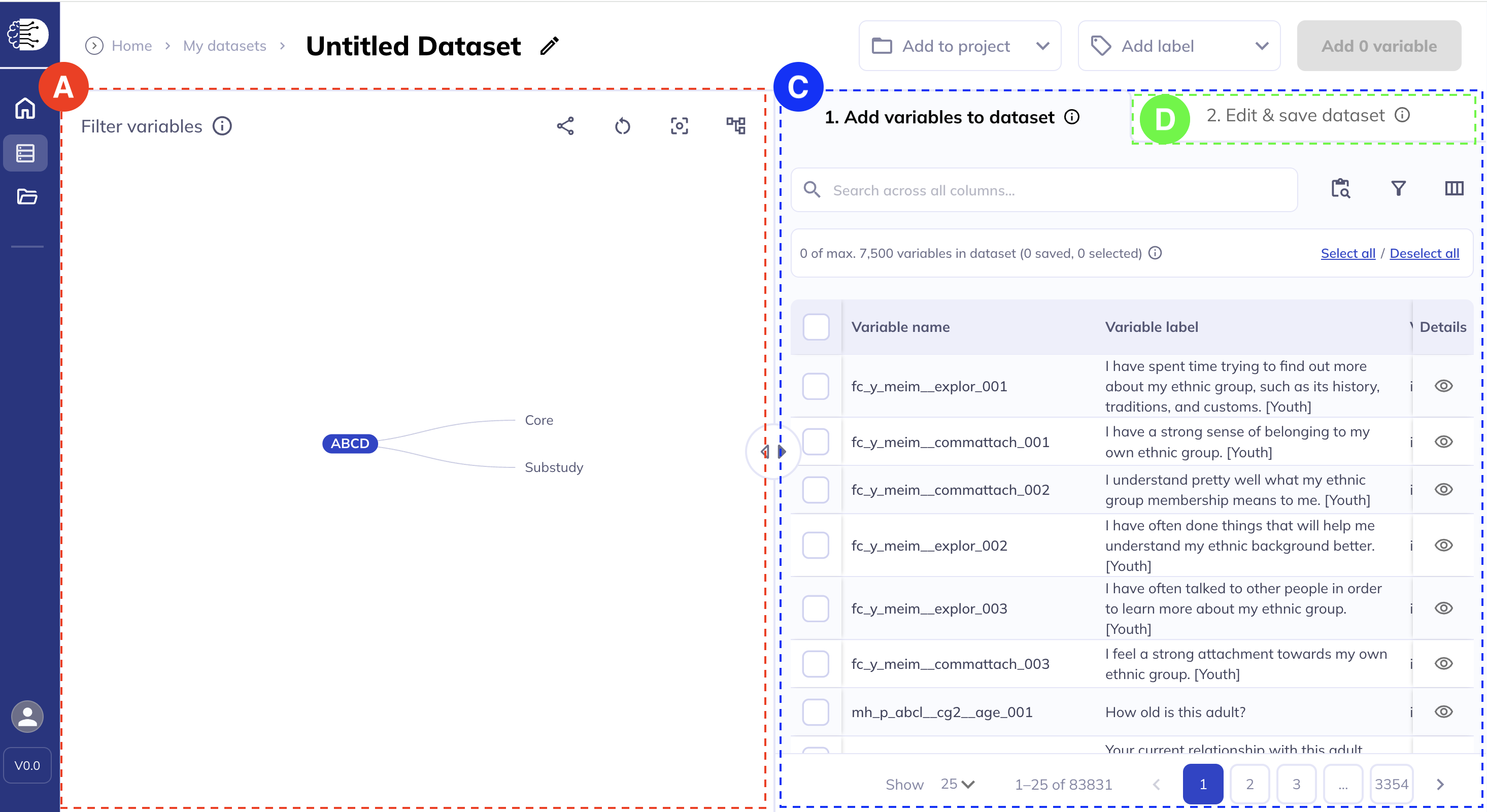Overview
To get started with creating a dataset, use the Build your own dataset tab on the DEAP homepage. The dataset creation interface (which doubles as a data dictionary explorer) contains three main components; an ontology tree, the data dictionary table / variable selector, and the dataset editor.
C. Edit & Save dataset
The ontology tree & data dictionary table is where you can explore & filter the datasets. You will select variables to add to your dataset in the data dictionary table. The ‘Edit & Save’ tab is where you can make final adjustments to your dataset.
Saving, storing, and editing datasets is only available to users with a valid data use agreement. All users can utilize the ontology tree and data dictionary’s full features to learn more about the ABCD study dataset.