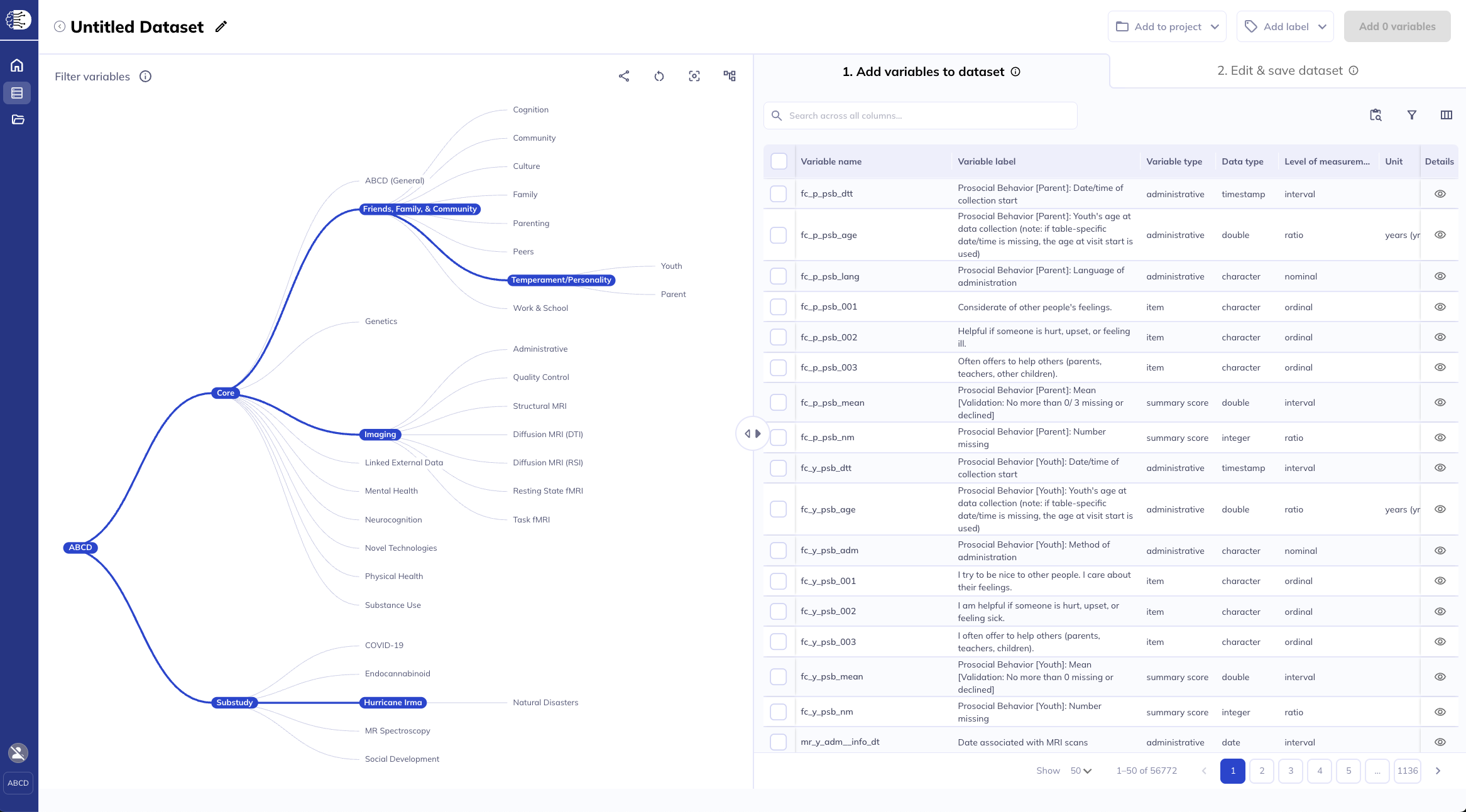Overview
The ontology tree and data dictionary table are complementary tools for exploring the ABCD and HBCD datasets. The Ontology Tree provides a flexible, hierarchical view of study measures, organized by categories such as Domain, Subdomain (ABCD only), and Source (informant), etc. It allows users to visually navigate the relationships between tables and narrow the scope of variables displayed in the Data Dictionary Table.
The data dictionary table offers a searchable, filterable, and customizable interface for exploring individual study variables and their associated metadata. You can browse it independently or in conjunction with the ontology tree. Together, these tools make it easier to identify, filter, and select variables of interest—supporting efficient and intuitive dataset exploration.
Anyone can use the ontology tree and data dictionary to learn more about the ABCD and HBCD study. Only users with valid Data Use Agreements (DUA) can create datasets. If you do not have a valid DUA, you will not be able to select variables
Ontology tree (left) and the data dictionary table (right)
Tool visual space allocation
To change how much horizontal space is allocated to the ontology versus the data dictionary table, you can drag the divider between the two to either direction. To completely hide one of the elements, click the corresponding arrow in the middle of the divider.
Drag the ‘arrow’ to emphasize the ontology-tree or the data dictionary