Download the data
My (custom) datasets
To download a dataset select in My Datasets. A dialog box will be launched where you can choose what format you would like the data to download in; to learn more about these formats visit here. Click on ‘Download Options’ to specify the coding for categories (values v. labels) and missingness (embedded codes v. NA/Null). Click ‘Prepare data in selected format’ to begin the download process.
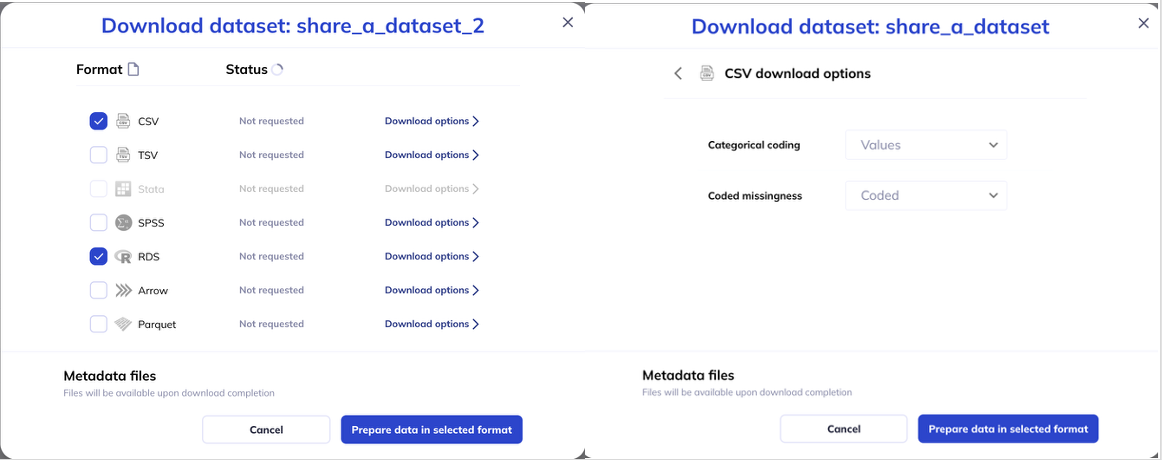
The download process will be indicated on the left hand side bar. Once the data download is complete there will be a green checkmark by your data download. You can also check on the status of the download by clicking the button again, if a download is available the status will be ‘Complete’ and a blue download button will be available. You can click either indicator to initiate the download of the data to your local folder.
The download will include 2 files, the dataset (dataset.fileformat; ex- dataset.csv) and the data dictionary (data_dictionary_levels.xlsx). The data dictionary contains all the variable meta-data for the whole ABCD study, not just the variables in your dataset. Once you have generated your dataset the metadata files will also be available in the download dialog box (pictured above).
Data and meta-data will change between release versions. Always confirm what release your dataset is composed of by reviewing the ‘Release’ column in My datasets.
Pre-assembled datasets
To accommodate users who want more than 10,000 variables, and to expedite the download of commonly requested datasets, a curated set of pre-assembled datasets has been compiled and made available on the My Datasets tab.
To access a pre-assembled dataset click the button at the bottom of the screen, select the dataset set you are interested, and the format you would like the dataset in. For pre-assembled datasets the formats and options are similar to those of custom datasets except SPSS and Stata formats are not supported. If you would like to use SPSS or Stata please use the custom dataset interface
Available pre-assembled files:
- All variables (tables_all)
- Core (ABCD) study variables (tables_core)
- Imaging variables (tables_imaging)
- Non-imaging variables (tables_non_imaging)
- Sub-study variables (tables_substudy)
- Metadata: Data dictionary for all variables
type: Pre-assembled dataset type (all variables, imaging, etc)
file_type: Available file formats (csv, tsv, rds, parquet, arrow)
coding: output is labels or values
missing_transform: Export coded missingness as NULL/NA
size_h: human-readable size
md5: Message-digest algorithm can be used to test if the download is corrupted
: Sizes are the compressed size, expect 5x+ for uncompressed files
type: Pre-assembled dataset type (all variables, imaging, etc)
file_type: Available file formats (csv, tsv, rds, parquet, arrow)
coding: output is labels or values
bind_shadow: Shadow matrix included in dataset
size_h: human-readable size
md5: Message-digest algorithm can be used to test if the download is corrupted
: Sizes are the compressed size, expect 5x+ for uncompressed files
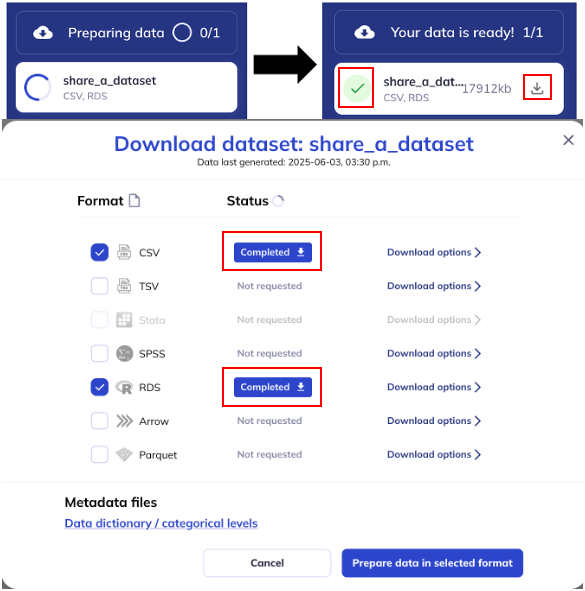
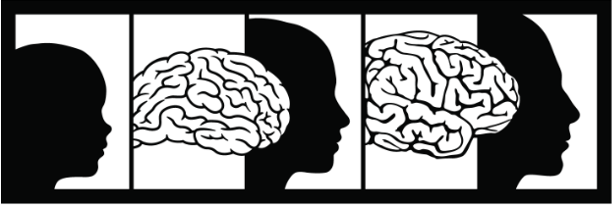 (6.0 Release)
(6.0 Release) (1.0 Release)
(1.0 Release)